SoftAcceptService (optional flow)
This flow is optional. Merchant can check if there is a need to open WebView for handling 3DS Payments.
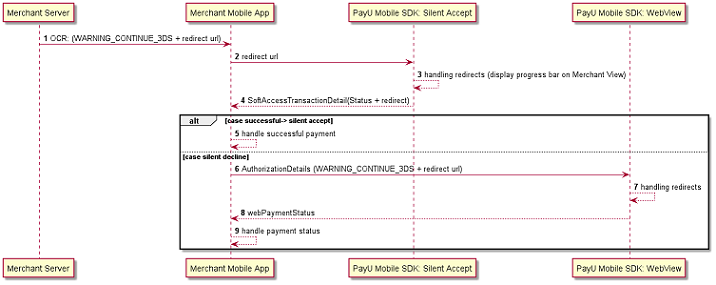
This flow should be called after OCR (order create request) return WARNING_CONTINUE_3DS. Main purpose of this component is to check if user needs to additional authenticate in WebView.
This is a part of payment_library_webview_module.
Entry Point: com.payu.android.front.sdk.payment_library_webview_module.soft_accept.external.SoftAcceptService
/**
* @param dialogBodyMessage -message on dialog that could be seen by end user - if not provided then user will see default text
* @param fragmentManager -dialog will be attached using fragmentManager
* @param authorizationDetails -start data for soft accept {@linkplain SoftAcceptTransactionData} - right now it consist of redirect link
* @param isCancelable - flag that indicate if user can cancel a dialog pressing outside of it. In this case dialog will return {@link SoftAcceptTransactionStatus#AUTHENTICATION_CANCELED}
* To retrieve resonse {@linkplain SoftAcceptTransactionStatus}: there is a need to call getParentFragmentManager().setFragmentResultListener
* Using Key: {@link SoftAcceptService#KEY_REQUEST_BUNDLE}
* Object is stored {@link SoftAcceptService#KEY_SOFT_ACCEPT_RESPONSE_DETAIL}
* Sample in Kotlin:
* supportFragmentManager.setFragmentResultListener(SoftAcceptService.KEY_REQUEST_BUNDLE, this, { _, bundle ->
* val result = bundle.getParcelable<SoftAcceptTransactionDetail>(SoftAcceptService.KEY_SOFT_ACCEPT_RESPONSE_DETAIL)
* // Do something with the result
* })
*/
public SoftAcceptService(
@Nullable String dialogBodyMessage,
@NonNull FragmentManager fragmentManager,
@NonNull AuthorizationDetails authorizationDetails,
boolean isCancelable) {
//init
}
/**
* @param childView -custom layout, that should be displayed in default layout place, only simple layout are supported
* @param fragmentManager -dialog will be attached using fragmentManager
* @param authorizationDetails -start data for soft accept {@linkplain SoftAcceptTransactionData} - right now it consist of redirect link
* @param isCancelable - flag that indicate if user can cancel a dialog pressing outside of it. In this case dialog will return {@link SoftAcceptTransactionStatus#AUTHENTICATION_CANCELED}
* To retrieve resonse {@linkplain SoftAcceptTransactionStatus}: there is a need to call getParentFragmentManager().setFragmentResultListener
* Using Key: {@link SoftAcceptService#KEY_REQUEST_BUNDLE}
* Object is stored {@link SoftAcceptService#KEY_SOFT_ACCEPT_RESPONSE_DETAIL}
* Sample in Kotlin:
*supportFragmentManager.setFragmentResultListener(SoftAcceptService.KEY_REQUEST_BUNDLE, this, { _, bundle ->
* val result = bundle.getParcelable<SoftAcceptTransactionDetail>(SoftAcceptService.KEY_SOFT_ACCEPT_RESPONSE_DETAIL)
* // Do something with the result
*})
*/
public SoftAcceptService(@LayoutRes int childView,
@NonNull FragmentManager fragmentManager,
@NonNull AuthorizationDetails authorizationDetails,
boolean isCancelable) {
//init
}
First constructor will prepare a default dialog to be displayed (with a possibility to change displayed text). This dialog could be customized via provided styles in xml property LayoutId.
SoftAcceptService provides two additional methods:
- public void processSoftAccept() //display dialog & check if payment doesn't need additional action from user
- public void dismissSoftAccept() //remove dialog
When check will be finished SDK will return an object:
com.payu.android.front.sdk.payment_library_webview_module.soft_accept.external.SoftAcceptTransactionDetail in bundle in SupportFragmentManger
fun retrieveStatusFromSoftAccept() {
supportFragmentManager.setFragmentResultListener(SoftAcceptService.KEY_REQUEST_BUNDLE, this, { _, bundle ->
val result = bundle.getParcelable<SoftAcceptTransactionDetail>(SoftAcceptService.KEY_SOFT_ACCEPT_RESPONSE_DETAIL)
Log.v("SoftAccept", "Response with: " + result?.softAcceptTransactionStatus.toString())
});
}
Additional information regarding the statuses in SoftAcceptTransactionDetail:
- DISPLAY_FRAME - reveal the iframe if it was hidden.
- AUTHENTICATION_SUCCESSFUL - challenge has been finished, close the iframe. Note: term SUCCESSFUL has technical sense (no errors occurred), it does not indicate the business outcome (i.e. whether the cardholder has been authenticated).
- AUTHENTICATION_CANCELED - errors occurred, close the iframe.
You can find more information in handling iframe section.